Embracing the Smart Factory: A Beginner's Guide to IIoT on Microsoft Azure

The Industrial Internet of Things (IIoT) represents a new era of interconnected devices, machines, and sensors, transforming the way industries operate. Industrial manufacturing relies of automation to scale out complex production processes and mass produce. This involves hundreds of actuators, machines, PLCs, operating software, databases and more, some of which can generate a plethora of signals per second. As businesses continue to modernize and become more data-driven, cloud platforms like Microsoft Azure play a vital role in harnessing the potential of IIoT. This blog post provides an introduction to the key components and architecture of IIoT on Microsoft Azure, enabling you to better understand and embrace this powerful technology and how to start.
What is IIoT?
IIoT is an extension of the Internet of Things (IoT) specifically tailored for industrial applications. It involves the integration of smart sensors, devices, and machines within an industrial environment to enable real-time data collection, analysis, and optimization. The ultimate goal of IIoT is to improve efficiency, reduce costs, provide traceability of production processes or enhance overall operational performance in industries such as manufacturing, energy, transportation, and agriculture.
Why do IIoT in the Microsoft Azure cloud?
Microsoft Azure provides a comprehensive suite of tools and services to build, deploy, and manage IIoT solutions. Choosing which service to use for your IIoT project can be confusing, as there are lots of options to choose from. Some of the most common ones, and their typical use cases, are:
- Azure IoT Hub: A managed service that enables secure and reliable communication between IoT devices and the cloud. IoT Hub allows you to collect, store, and analyze data from millions of devices, and provides bi-directional communication for device management and control. Most IIoT projects will rely on IoT Hub, and very rarely do you need to deviate from this.
- Azure IoT Edge: This service extends cloud intelligence to edge devices, allowing them to run AI, analytics, and custom logic locally, reducing latency and optimizing bandwidth usage. IoT Edge is particularly useful for industrial applications, where real-time data processing and decision-making are crucial and closed loops are needed. Most IIoT projects require a field gateway to serve as a protocol translator between OT industrial protocols and networks, and the cloud, and Azure IoT Edge is a great candidate to fulfill this job.
- Azure Digital Twins: A service that enables you to model and simulate complex industrial processes using digital representations of physical assets, environments, and relationships. Digital Twins allow for real-time monitoring and optimization of industrial systems, leading to increased efficiency and reduced costs. Digital Twins are typically not the way to get started in IIoT, as it requires an additional complexity layer to create virtual representations of your physical assets. Tackling this challenge during your first IIoT steps will prove to be a very steep learning curve, and we recommend clients to first master the process of onboarding plants and acquiring data before they move to Digital Twins.
- Azure IoT Central: A fully managed IoT application platform that simplifies the development and deployment of IoT solutions. IoT Central offers customizable templates, robust security features, and seamless integration with other Azure services. However, we have yet to see a successful IoT Central implementation in IIoT. This service lacks extensibility and integration interfaces, and is fit for the most basic and simple data capture and visualization scenarios (which IIoT tends not to be). We don’t recommend IoT Central except for the most basic and simple scenarios.
IIoT on Microsoft Azure: Key Architectural Components
An IIoT solution on Azure typically involves the following architectural components:
Data sources
Sensors, devices, machines, PLCs, SCADA systems, historians: These are the components inside the OT network. Actuators, sensors, PLC’s, OPC-UA or OPC-DA servers, these are the typical actors your IIoT solutions will integrate with. In more advanced scenarios, you will use the IIoT solution to send messages and commands to these sources, thus enabling remote control scenarios. These are advanced features and typically do not constitute the first step in your IIoT journey. But the platform is prepared to support such features.
Protocol translation
Edge Computing: Edge devices process and analyze data locally before sending it to the cloud, reducing latency and improving overall system performance. This layer allows you to bring the new IIoT world to the brownfield of industrial automation, as this layer can provide protocol translation and inter operatibility features with your installed base. Furthermore, edge devices are able to implement AI models locally which allow them to read the data flow from the plant and make decisions without depending on the cloud to do so (closed loop applications).
Data transmission
Connectivity and Security: Azure IoT Hub and IoT Edge provide secure and reliable communication between devices, edge components, and the cloud. Communication is secured in-transit through modern encryption protocols. Authentication of devices can be performed through symmetric keys, X.509 client certificate authentication, or using TPM (Trusted Platform Module) devices to perform TPM attestation.
Storage and Analysis
Hyperscale time series data analysis: collected data is stored in Azure Data Lake Storage or Azure Blob Storage. These provide cost-effective long-term storage, albeit they dont make querying the data easy. For that purpose, your IIoT pipeline can be feeding a time series-optimized database, such as Azure Data Explorer (ADX). ADX is our database of choice when it comes to storing, analyzing and exposing IoT data. To understand why, see HERE, HERE and HERE.
Visualization and Integration
Visualization and Integration: Data can be visualized using tools like Power BI or custom dashboards, while integration with other Azure services and third-party applications helps to extend the capabilities of the IIoT solution. Usually, enterprises are already used to PowerBI and have licenses for it. Therefore, using PowerBI to visualize and expose IIoT data to internal audiences tends to be a natural choice.
The Microsoft reference architectures for IIoT include many more components in their architecture. Yet, at the very core, all you need are the Key Architectural Components enumerated here:
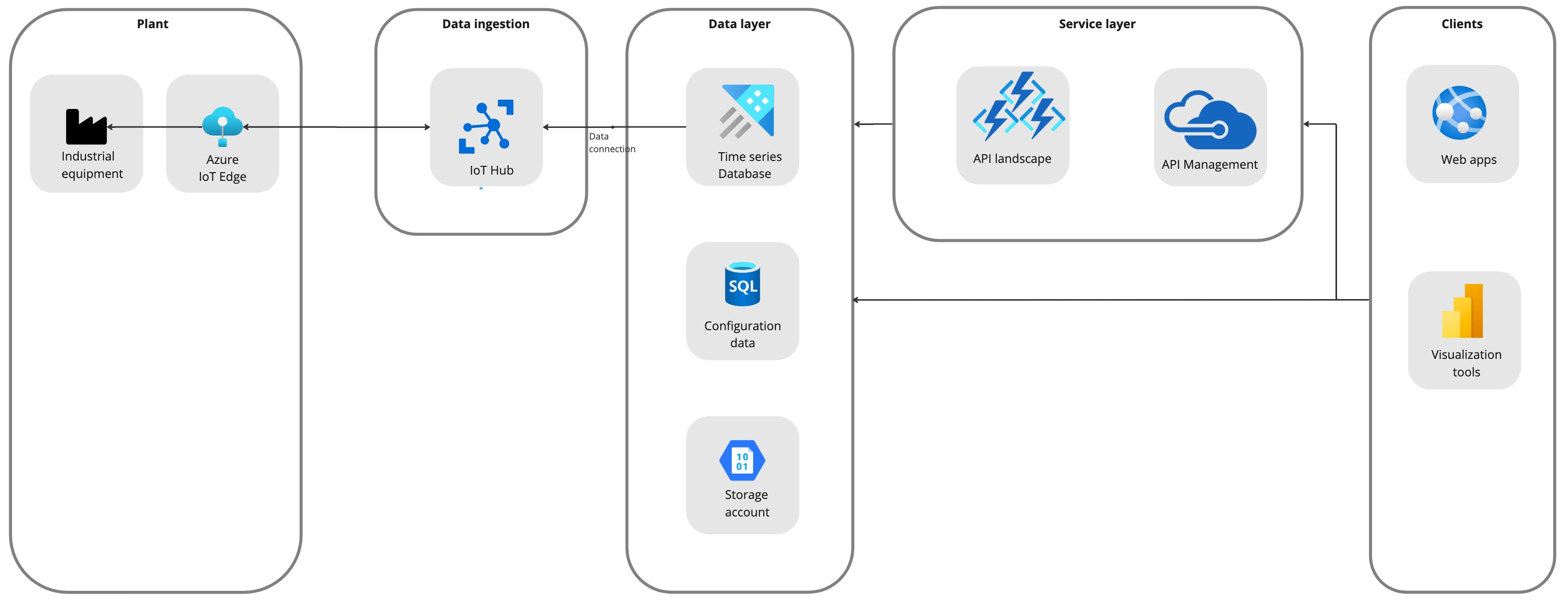
These key architectural components put together will allow you to:
- Integrate with OT devices, even if they were not designed for integration with Internet systems (maybe these were produced before the Internet even existed).
- Aggregate all your data sources into an on-plant field gateway edge device, which will provide protocol translation for your brownfield scenario.
- Provide your plants with secure authentication and strong encryption for data in-transit.
- Capture incoming data from all your plants in a highly-scalable and cost-effective cloud ingestion endpoint.
- Store all your incoming data in a cost-effective long-term storage service.
- Store your data in a hyperscale database, which is optimized to perform analytical queries on time series data at large scale.
- Visualize that data within the security and data governance constraints of your enterprise IT.
All the other components in the reference architecture are ancillary to this and become extensions of your core IIoT architecture. When starting, start small, don’t over engineer, iterate fast, and ensure your architecture can grow in a modular way (like described in this post).
If you want to learn more about this topic, and how we can help you accelerate your IIoT initiative, don’t hesitate to contact us now. See contact info at the end of this page.
